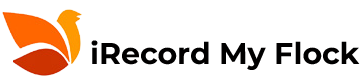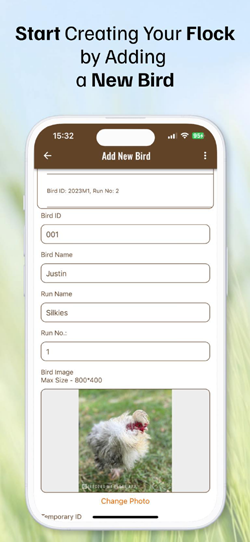Getting Started - NEW BIRD
The first thing you need to do is to create your flock.
Click on the “New Bird” icon.
A form will display with different fields to fill in.
The only field which is mandatory is the “Bird Id”. This needs to be numerical.
You can search for a specific bird in the « My Flock » section with either the name or ID number you have entered. The ID reference number will collect the bird’s information throughout its life cycle.
For a quick reference, when filling in your “New Bird” details, it is preferable to fill as much information as possible. The bird’s file can be updated and completed at any time in the « My Flock » section.
A quick check for duplicate IDs can be made using the search box.
A run number and run name field is supplied to follow up for medication, food and supplements given to a group of birds, rather than the individual bird. If you have a mixed flock with different species you can use these fields to differentiate administration of medication, supplements and/or food. Particular diets and medical information concerning a specific bird can be entered on its individual record in My Flock.
Once your New Bird record has been saved using the “Create New Bird” button at the bottom of the page, the bird can now be followed in “My Flock”.