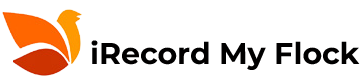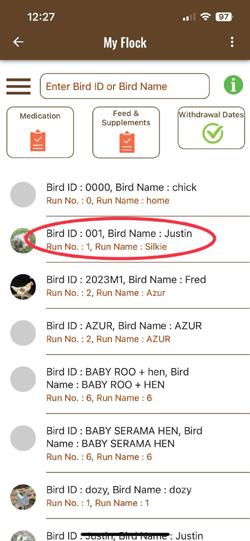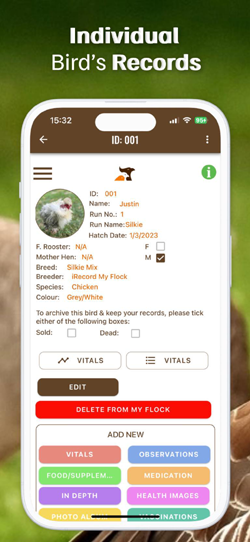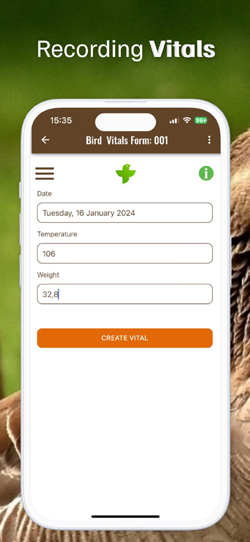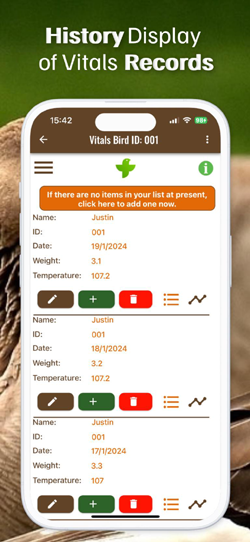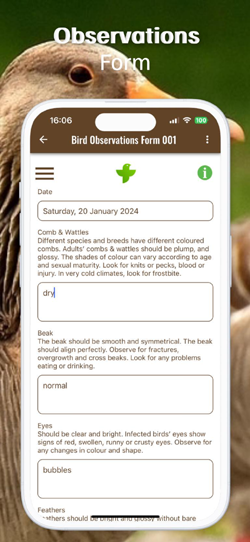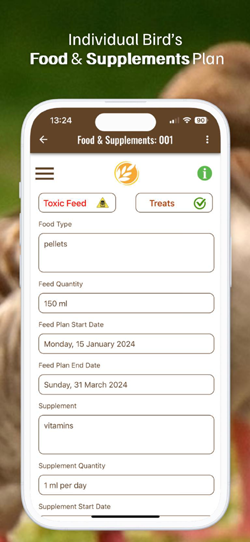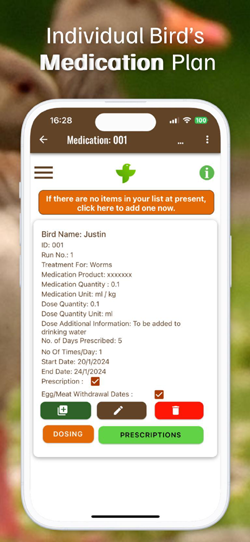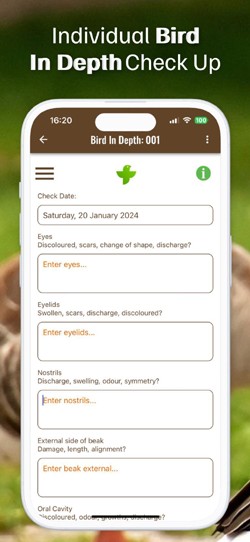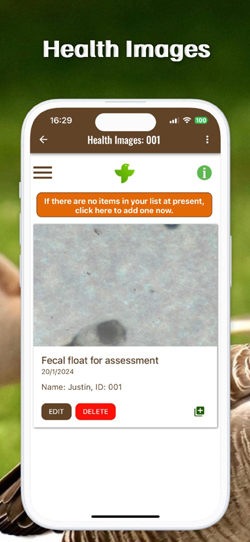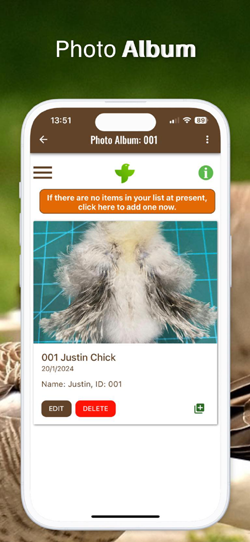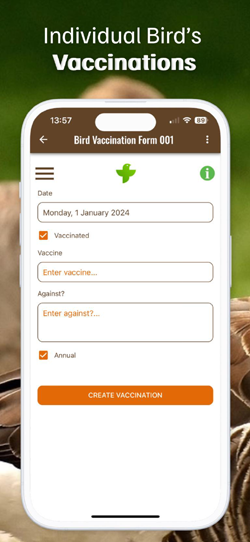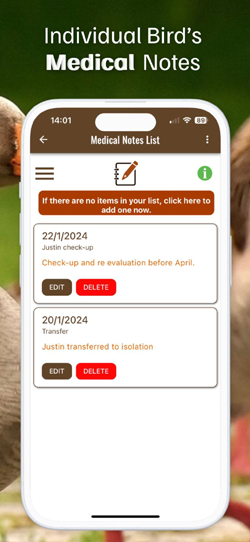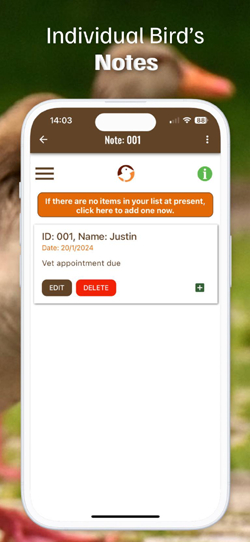My Flock
All the birds or groups you have registered will be shown as a list.
A search box is available at the top to quickly bring up the record of a particular bird. The search can be run through the bird’s ID, or its name. The search is not case sensitive.
To bring up, edit or record new information on a particular bird, click on the information shown of that bird.
Feel free to email us if you do not find the reply to a question and the answer will be included in this pop-up if relevant. Once in the My Flock section, the following records are available to complete or consult.
To return to the Home Menu, simply click on the three bars in the upper left hand corner.
Daily Tasks
“Medication” on the left, covers a particular day’s tasks to be accomplished.
To choose a date, click on the date in the top field and a calendar will appear. After selecting a date, you can directly delete and edit a task here.
The information is extracted from the medical input forms you filled in for a particular bird. By clicking on the green dosing button in the bottom right hand corner of that box, you can confirm that the medication has been administrated. You can tick off up to three doses per day and up to seven days. At the beginning of a new week, you can « clear all » to start over. A dosing button is also available by clicking on the HISTORY « medication » button of a particular bird.
To add a medication and thus a task, you can either click on the pen symbol here and an additional form will appear relevant to that particular bird, or you can go to the bird’s file and click on the new medication button. The task of administrating the medication will automatically be added to your tasks on a daily basis.
“Feed & Supplements” in the middle, shows the details of an individual bird’s diet for a particular day. You can edit or delete the tasks shown.
« Withdrawal Dates » on the right concerns meat and egg withdrawal dates you have registered in the medication section of a bird following the administration of antibiotics for example.
our recorded dates for the withdrawal of eggs and meat consumption can be consulted by clicking on the “Withdrawal Dates” button in the top right corner in the My Flock, and My Runs main sections. The information concerning the dates affected is imputed by ticking the “Egg/Meat Withdrawal” box when filling in the Bird or Run Medication Forms. Egg and meat withdrawal periods are supplied either by your vet or in the information sheet supplied with the medication.
Important : BOTH boxes « Prescription » AND « Egg/Meat Withdrawal » need to be ticked for this information to be monitored.
Your Flocks Individual Records
By clicking on a specific bird, everything you registered when creating that specific bird’s file will appear here.
Below the VITALS chart and listing, there are two buttons; one to edit the bird’s main record and a button allowing you to archive a bird (for more information concerning archiving a bird, go to the relevant section below).Vitals
 and a listing
and a listing  is generated.
is generated.
You can can choose whether to view the generated information by clicking on the button with the graph or list icon.
To generate a graph, at least two individual weight/temperature records need to be entered. The listing option will show all records. The dates selected at the top of the graph and listing section can be changed to show the relevant loss or gain in weight and the increase or lowering of temperature.
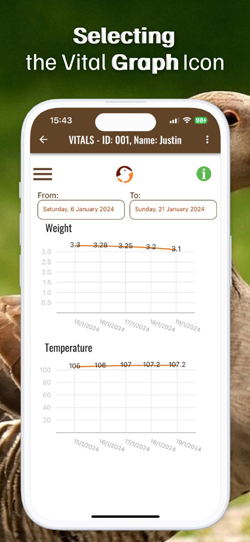
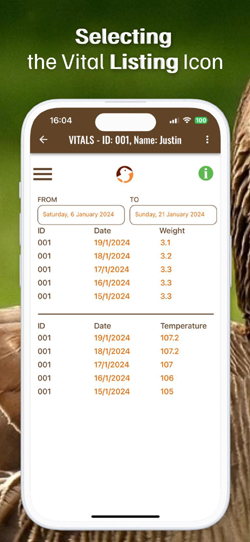
Observations
Enter a date to start recording and then suggestions of how the bird should look are above and details of how the bird actually is, can be entered in the corresponding box.
The output of the form you have saved can be consulted, modified or deleted in the HISTORY section « OBSERVATIONS » .
Food & Supplements
Medication
You may or may not want to differentiate between the Medication Product Quantity/Unit and the Dose Quantity/Unit. If you don’t know how to impute this information, your vet can give you the correct data or it can usually be found in the medication’s posologie information sheet. The output of the form you have saved can be consulted, modified or deleted in the HISTORY section « MEDICATION ».
In Depth
Health Images
The information and images can be deleted or updated here. By clicking on the « + » symbol you can directly add on an image to this bird’s file. Images you have saved can be consulted, modified, deleted or added to in the HISTORY section « HEALTH IMAGES».
Photo Album
The bigger the image, the more time your records will take to display.
The information and images can be deleted or updated here.
By clicking on the « + » symbol you can directly add on an image to this bird’s file. Images you have saved can be consulted, modified, deleted or added to, in the HISTORY section« PHOTO ALBUM».
Vaccinations
Medical Notes